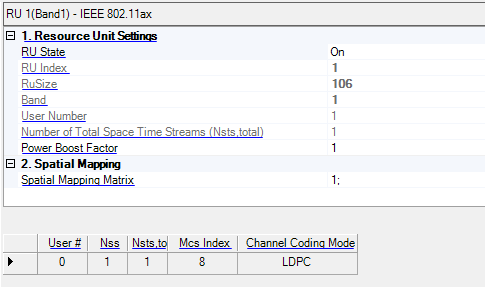
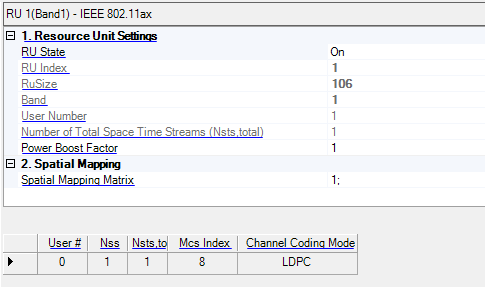
Enable/disable the Resource Unit.
The index for each resource unit.
Select the RU size for current user, which could be 26 sub carrier, 52 sub carrier,106 sub carrier,242 sub carrier,484 sub carrier,996 sub carrier,2*996 sub carrier,. Please note that the instrument must have at least the equivalent bandwidth to allow the waveform to be successfully transmitted.
The band frequency index of current RU configuration.
User number.
This is information indicating the total number of space time streams , which is equal to the sum of the Nsts for each user.
Set or get the power boost factor of current RU.
The default value is 1.0 for all RUs, which present 0 dB. For example, if you set 0.5 for current RU , which present 10log10(0.5.^2) = -6dB.
Set the contents of the spatial mapping matrix.
The index for each user.
Set the number of Spatial Streams used by current user. Its maximum value is 8 for Single User, while it's 4 for Multi User MIMO.The HE extended range SU PPDU can only be transmitted with MCS0, MCS1, MCS2 and only with 1 spatial stream.
This is information indicating the number of Space Time Streams of current user. When STBC is OFF, it equals to Nss,u. When STBC is ON, it equals to 2 times Nss,u.
Double-click to go to the User Configuration property grid where you can select the MCS Index. Note that some MCS Indexes are defined as invalid by the standard and are not selectable. The HE extended range SU PPDU can only be transmitted with MCS0, MCS1, MCS2.
Double-click to go to the User Configuration property grid where you can select the Channel Coding Mode. Choices are BCC and LDPC encoding.